System Requirements
Detailed Requirements for Mac and Windows
Below you will find our system recommendation for the usage of Capture One Pro.
|
 |
Microsoft® Windows® minimum requirements
|
- Intel Core i3 (1st generation) or AMD Jaguar Family
- 8 GB of RAM
- 10 GB of free hard disk space
- Color calibrated monitor with 1280x800, 24-bit resolution at 96dpi screen ruling
- Windows 10 64-bit (builds from 1607 to 22H2) or Windows 11
- An Internet connection is needed when activating Capture One
|
 |
 |
Apple® Macintosh® minimum requirements
|
- Intel Core i3 (1st generation)
- 8 GB of RAM
- 10 GB of free hard disk space
- Calibrated color monitor with 1280x800, 24-bit resolution at 96dpi
- macOS 11, macOS 12, macOS 13 (macOS 13 builds up to 13.0)
- An Internet connection is needed when activating Capture One Recommended system requirements
|
 |
 |
Apple Silicon
|
All releases from Capture One 21 (14.2.0) onwards provide native support for Apple Silicon Macs. Additionally, Hardware Acceleration on Apple Silicon (M1/M2) machines is achieved using Metal – this is now also the case on Intel based Macs, if you are using Capture One 22 (15.3.0) or newer.
Previous versions of Capture One, that have not been designed with silicon based Macs in mind, will still run on Mac computers using the Rosetta 2 emulation platform. This is run by default and there is no need to change any preferences in order for Capture One to run.
The only known limitation when using Rosetta, is when it comes to tethering with Canon cameras. Download and install the latest firmware from https://www.canon-europe.com/support/ to try remedying this issue.
|
 |
 |
If working with high-resolution images and doing calculation-heavy adjustments we recommend the following:
|
- Intel CPU with 4+ cores
- 16+ GB of RAM
- Calibrated color monitor with at least 1920x1200, 24-bit resolution at 96dpi
- Solid State Disk (SSD)
- NVIDIA or AMD GPU with 8 GB+ RAM
|
 |
 |
|